Yoast SEO is one of the most widely popular WordPress plugins around and it’s easy to understand why. Whether you’re running a personal blog or you’re a SEO professional managing a website for a client, Yoast is a powerful tool that can help you make your site as search engine-friendly as possible.
This is a plugin available on each page of your website. It helps you optimise each page for a specific keyword focus.
This is what you want the dashboard (on each page) to look like!
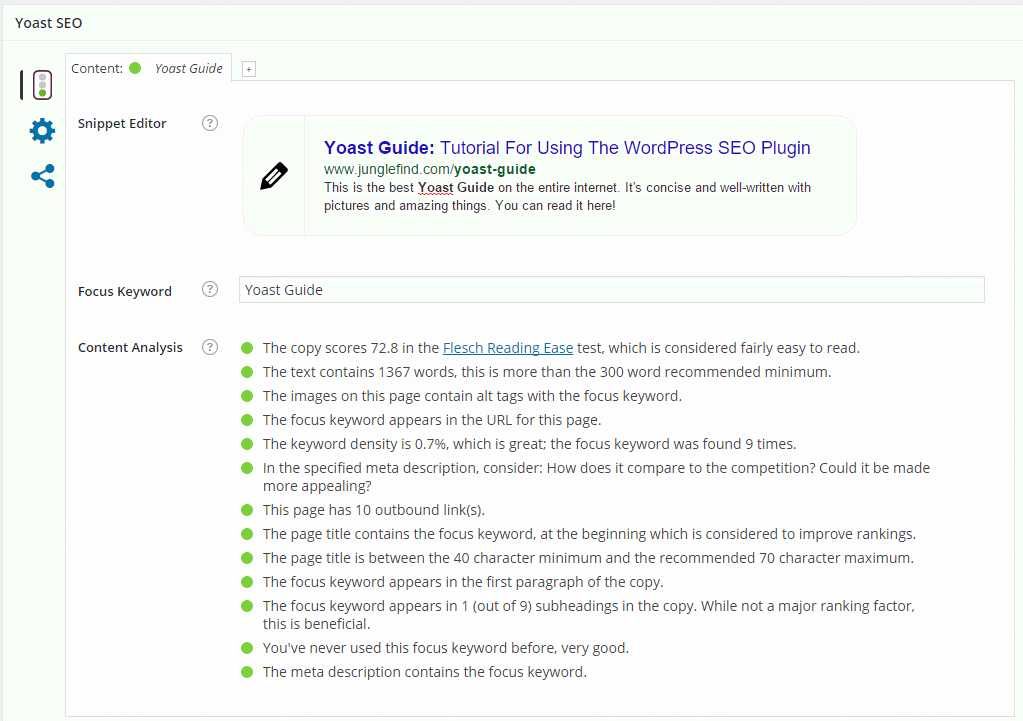
This meta box is the bread and butter of Yoast SEO.
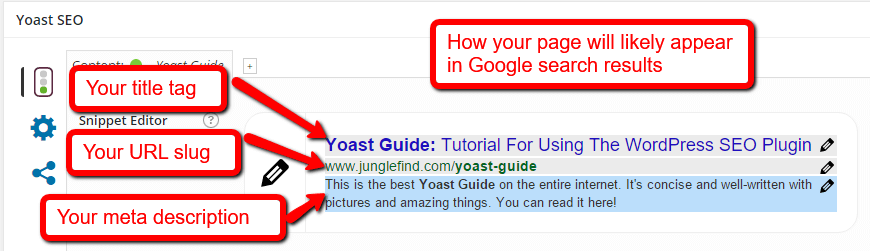
Snippet Preview – this takes your meta data (ie, the page title and description) and shows you what it will look like in Google search results.
Focus Keyword – “what is focus keyword Yoast SEO” is a very common question about using Yoast SEO. It is the keyword you most expect your post to rank for, and best describes your post. In other words, if someone searched for your focus keyword, you would want (and expect) your post to show up in Google.
Filling out the Focus Keyword field in Yoast is not necessary, but can generally help you align your language with the language you expect people searching to use. Yoast will take your focus keyword and run a check to make sure you’ve used it appropriately throughout your post so that it will be obvious to search engines what your post is about. Additionally, even though Yoast SEO allows 1 field, you should be targeting a “theme” of keywords with your post so you don’t start stuffing the same keyword over and over.
SEO Title – often the title you want to use on your blog is not the most descriptive title for visitors coming through search engines (additionally, your page title is the #1 on-page factor search engines use to evaluate the relevance of your post). Filling out this field will replace your post title in the <title> tag while leaving the main title on your actual site.
Note – if you want to write a title tag that is longer that 512 pixels, you can. You’ll have to paste it into Yoast since the meta box won’t show it (though your website will).
Meta Description – this field allows you to customise the 2 lines of description that appear in the search results (and many social shares). It’s a great way to have a descriptive “advertisement” to potential visitors to click through. It’s not a ranking factor, but any keywords that appear in it will be bolded to stand out a bit more.
If you look at Content Analysis, Yoast SEO runs a quick check of your post for SEO best practices based on your focus keyword and gives recommendations as to how the page can improve.