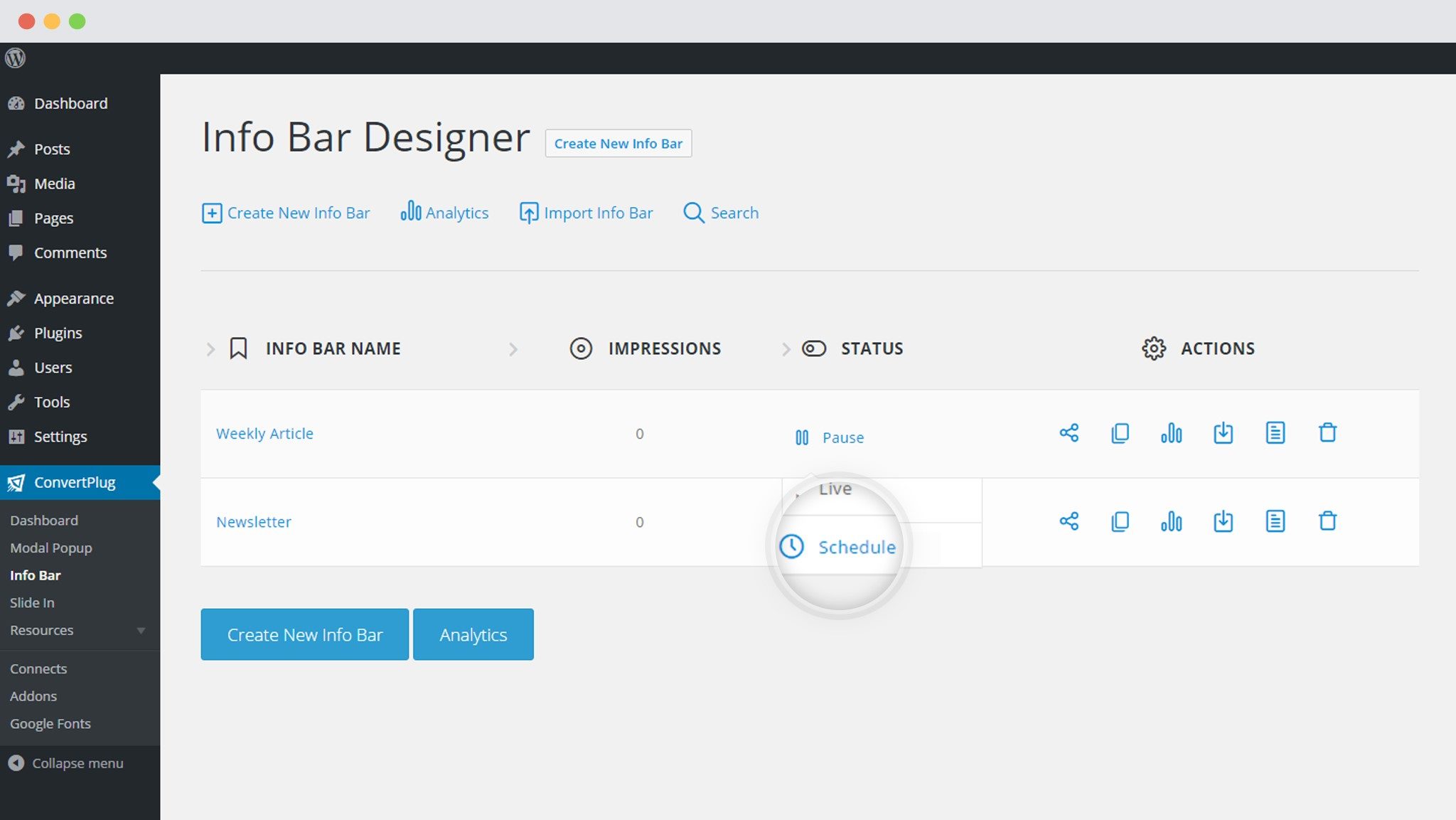There are times when you will want to schedule some special offers or messages for a specific time period. ConvertPlus allows you to schedule Modal popups, infobars and slide in popups according to the message or offer you are using them for.
You can schedule any of these with a couple of easy steps.
Follow the steps mentioned below to schedule your modules.
1. Open the module page you intend to schedule
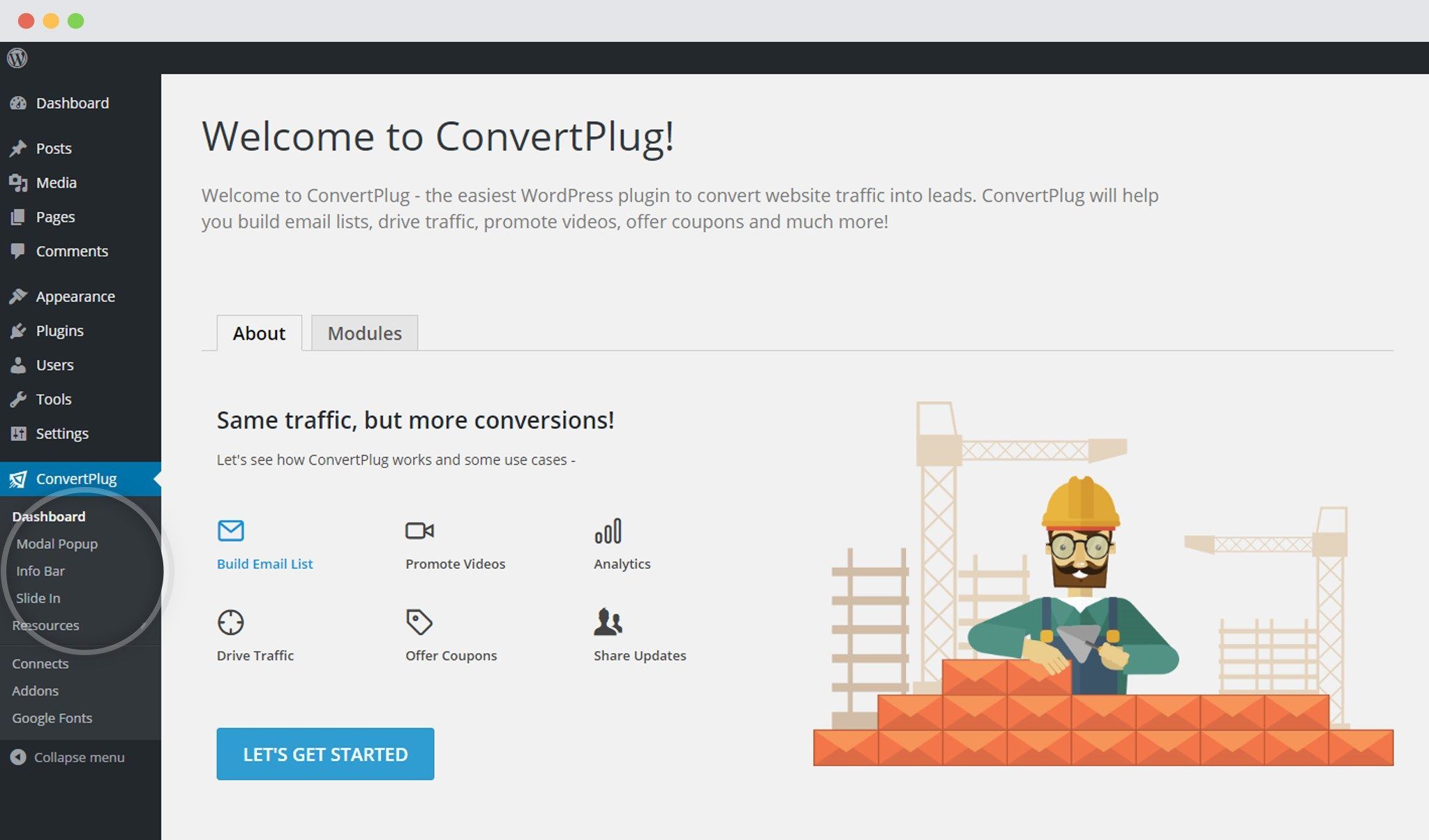
2. For example, I have opened the Infobar designer page.
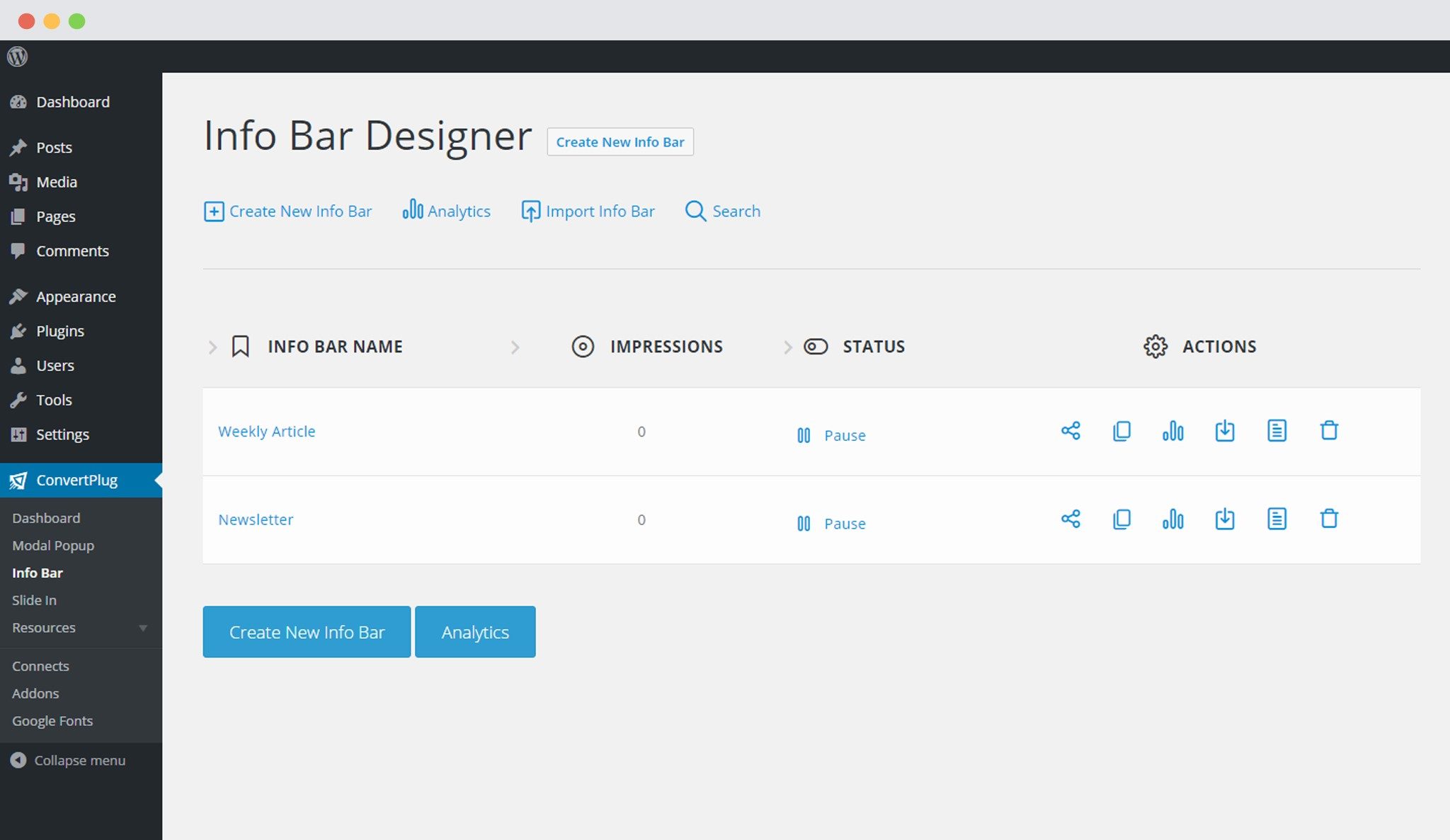
3. Hover on the text under the Status column besides the module you wish to schedule.
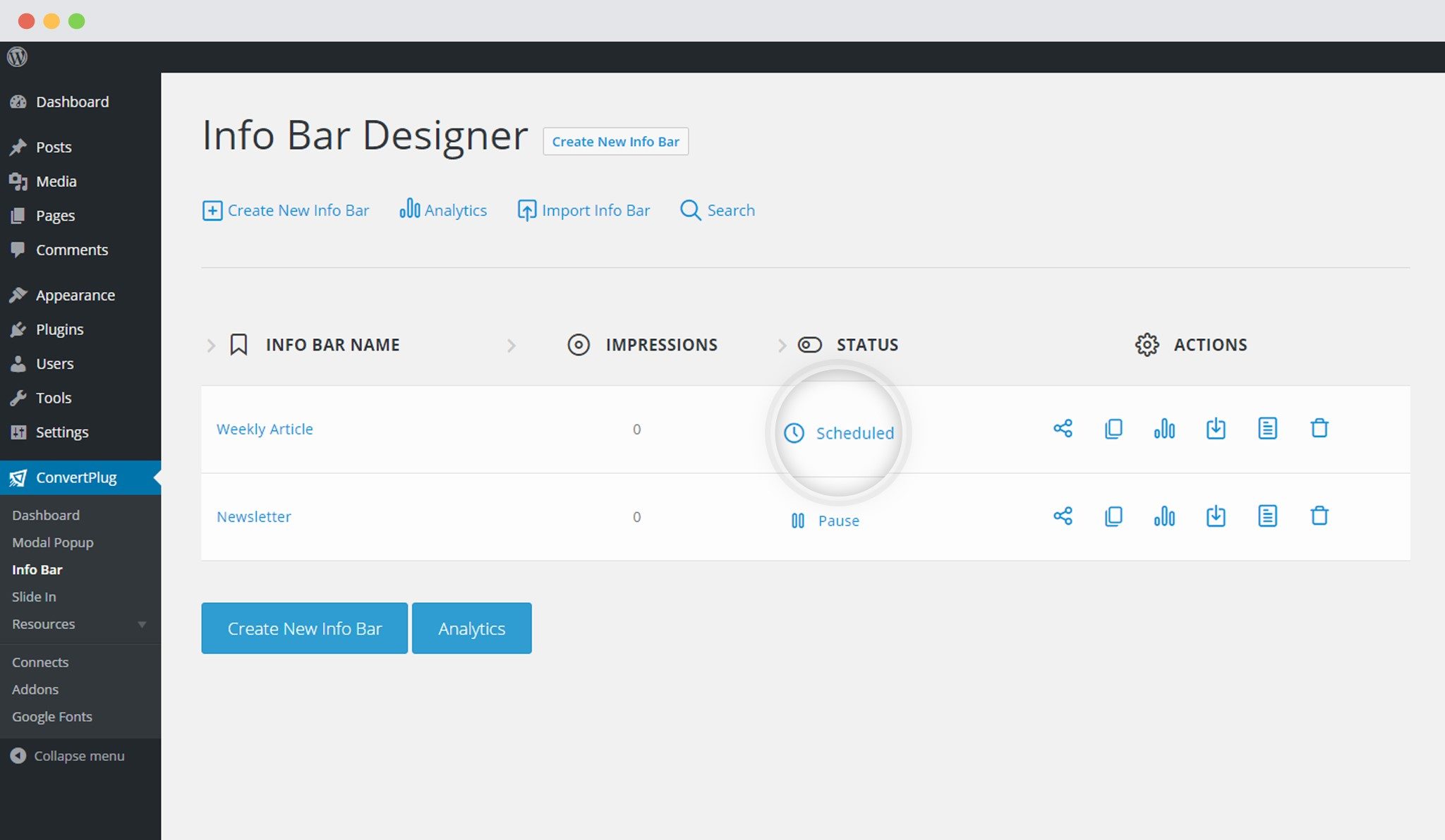
Click on Schedule.
4. Enter the Time period
Enter an appropriate start and end time for the module. Click on the schedule button.
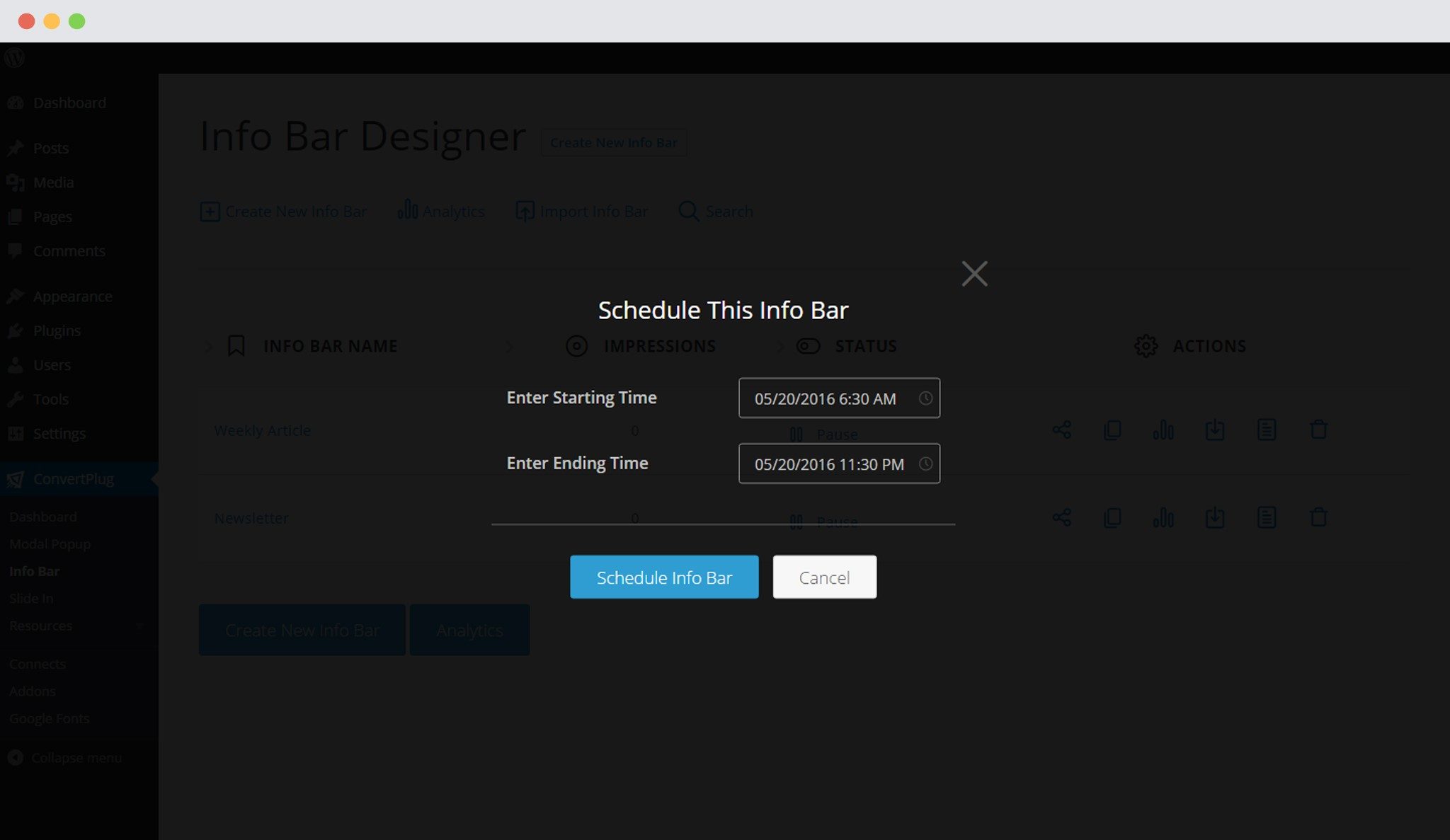
The status is then changed to scheduled!