[Please note: You will need the ‘WooCommerce Smart Coupons’ extension in order to add coupons or discount codes to your e-commerce website.]
- Go to: WooCommerce/Coupons
- Click ‘Add Coupon’.
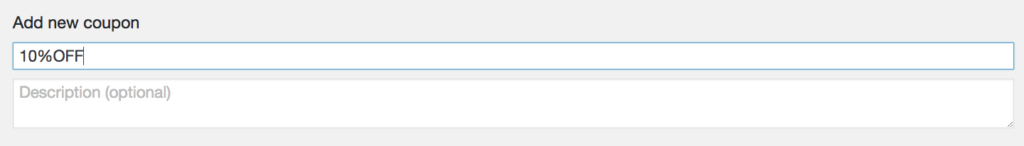
3. Give your coupon a name. This name will be used by your customers at the front end of your website so make sure you pick something short, memorable and without spaces.
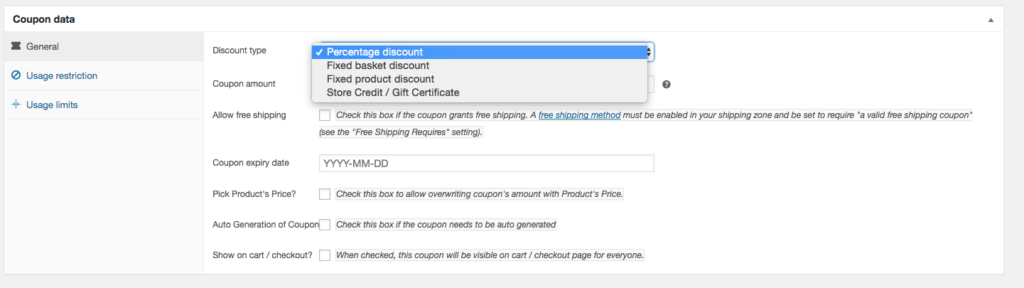
4. Select the type of coupon you wish to add.
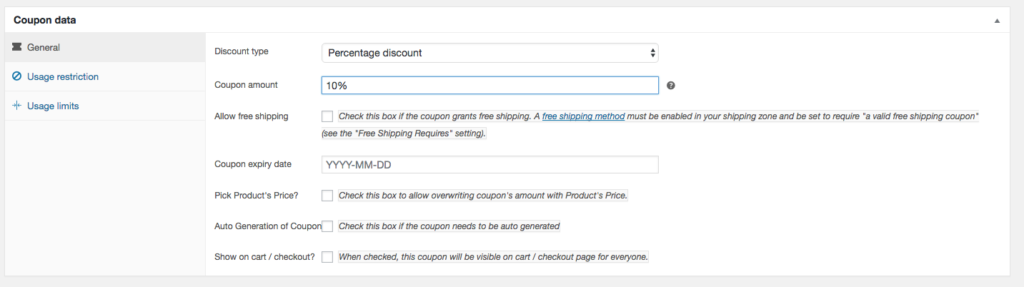
5. Add in the amount of discount you wish to offer.
6. Add an expiry date if you wish your coupon to have one. If not leave it blank.
7. Click publish
Tip: You can set usage restrictions like a minimum spend and limits such as one per customer or set a limit on the number of times the coupon can be used.
You can learn more about the Smart Coupons extension here