Do you, or are you planning to, run Facebook interests advertising? If so, you’re in good company! Facebook is one the single largest advertising platforms globally, and can produce fabulous results for advertisers.
But did you know you can check your competitor ads on Facebook? If this would be useful to you – read on! It will also be useful if you simply need inspiration for your ads. Either way, you just might find the following hack useful….
You will have seen sponsored adverts in your timeline. And may have wondered how you were targeted by the advertiser. here’s how you find out!
[Spoiler: you’ll also learn how to see competitor ads – so even if you are familiar with targeting – read on!]
Let’s start by looking at the ads that appear in your timeline. If you click the small arrow on the top righthand side (yes Facebook make this difficult to find!) you’l see a link ‘why am I seeing this?’.
Click the link.
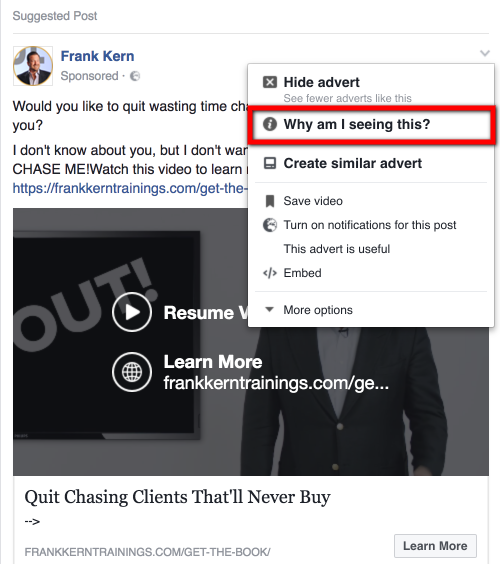
Next you’ll be presented with an ‘about this advert’ pop-up. Whilst you’ll find the information interesting. You will want to click on the ‘manager your advert preferences’ link:
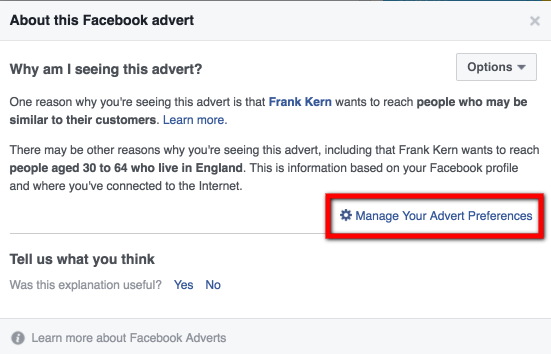
You will then be presented with a list of adverts by interest types. These are interests that Facebook have determined based upon the likes / shares that you have made:
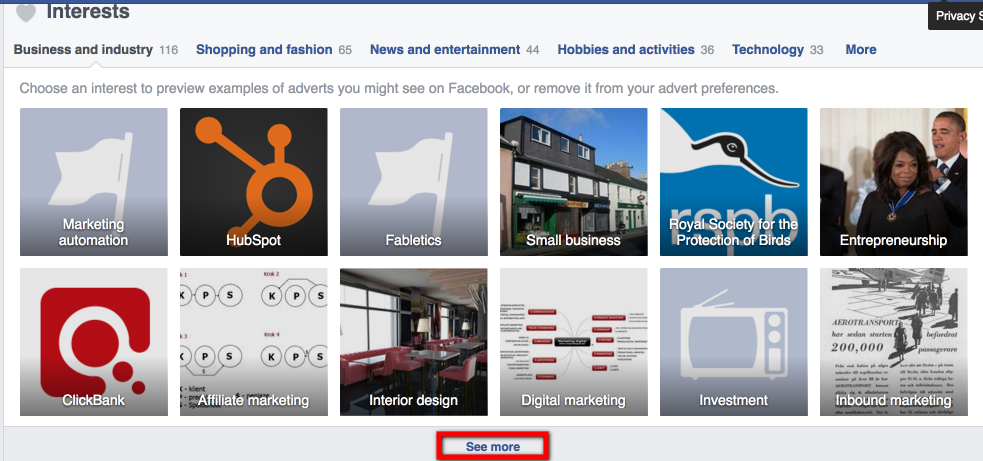
Hover your mouse over each ‘interest’ and you will see more information about the interest preferences that your browsing history has generated.
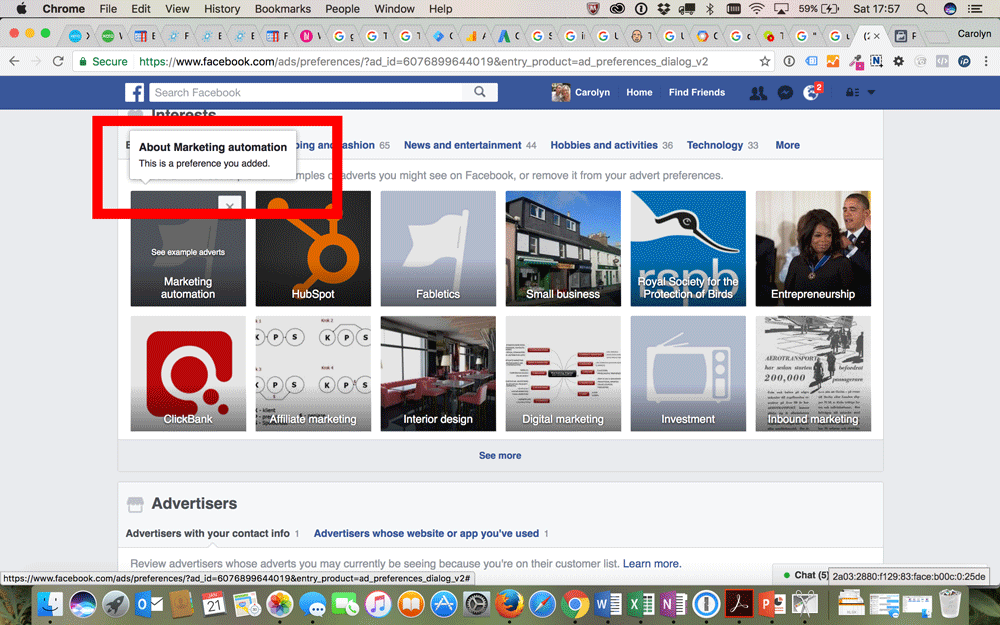
Keep your mouse ‘hovered’ and you will then be presented with a ‘see example adverts’ link.
This is really powerful
Click the ‘see example adverts link’ and Facebook will show you a list of adverts that other advertisers have ‘paid’ to display based upon your preferences! How cool is that!
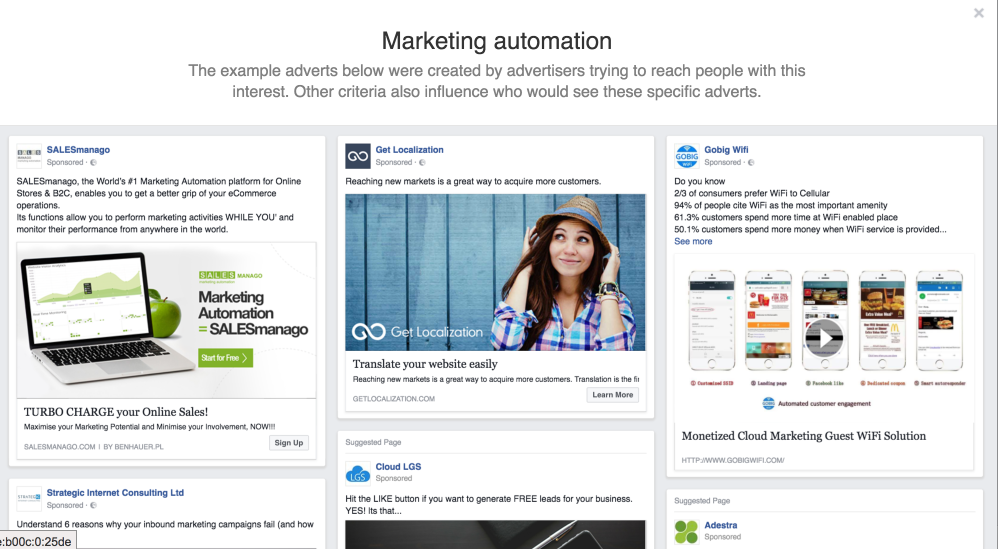
You now have a list of example ads that your competition are using to target your interests!
We think you will find that useful when looking for advert inspiration with Facebook.
Enjoy!

